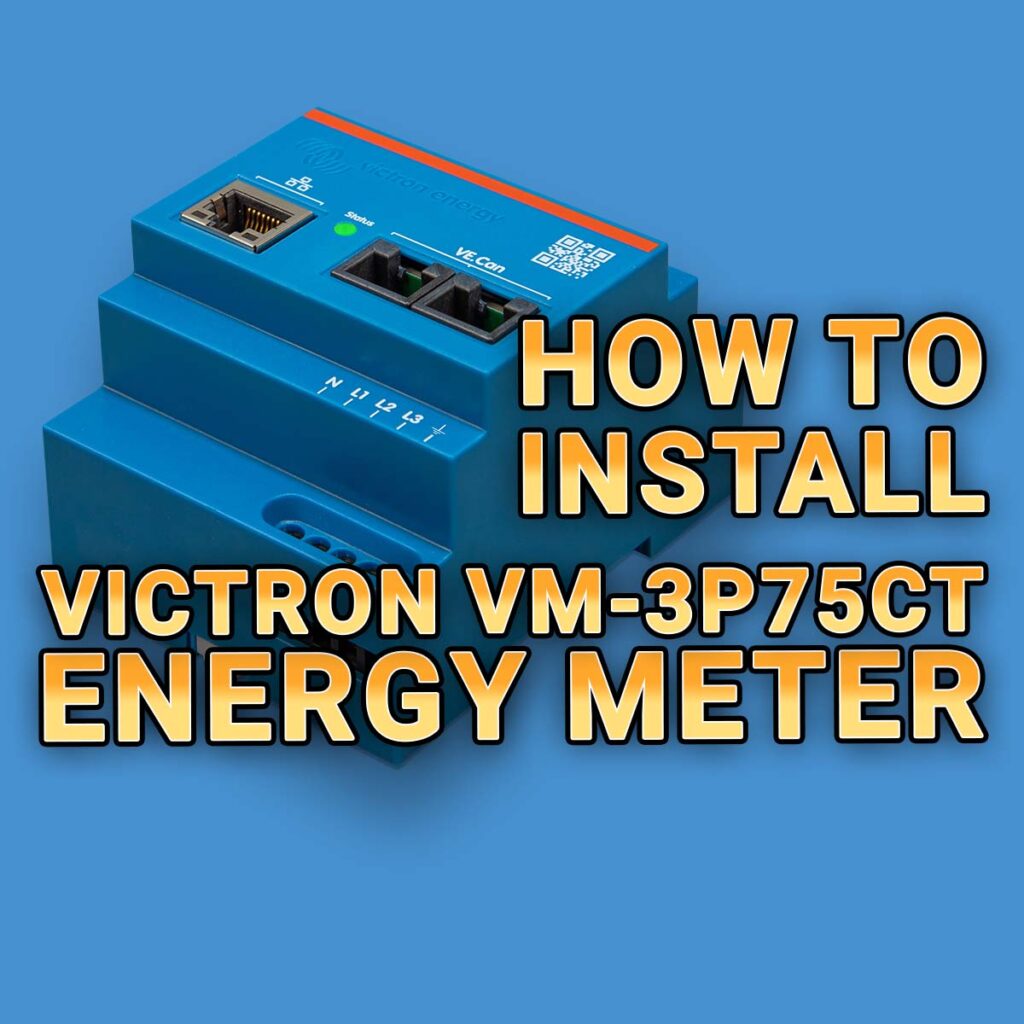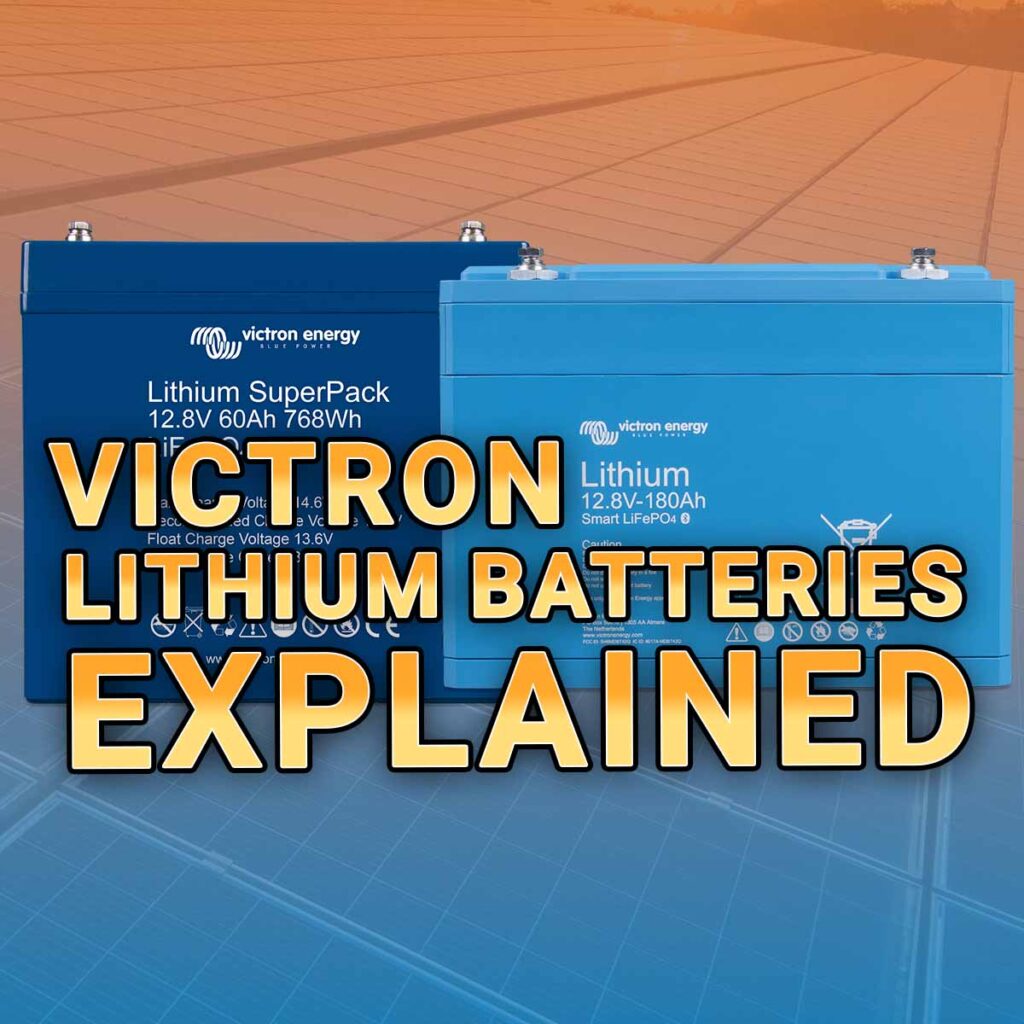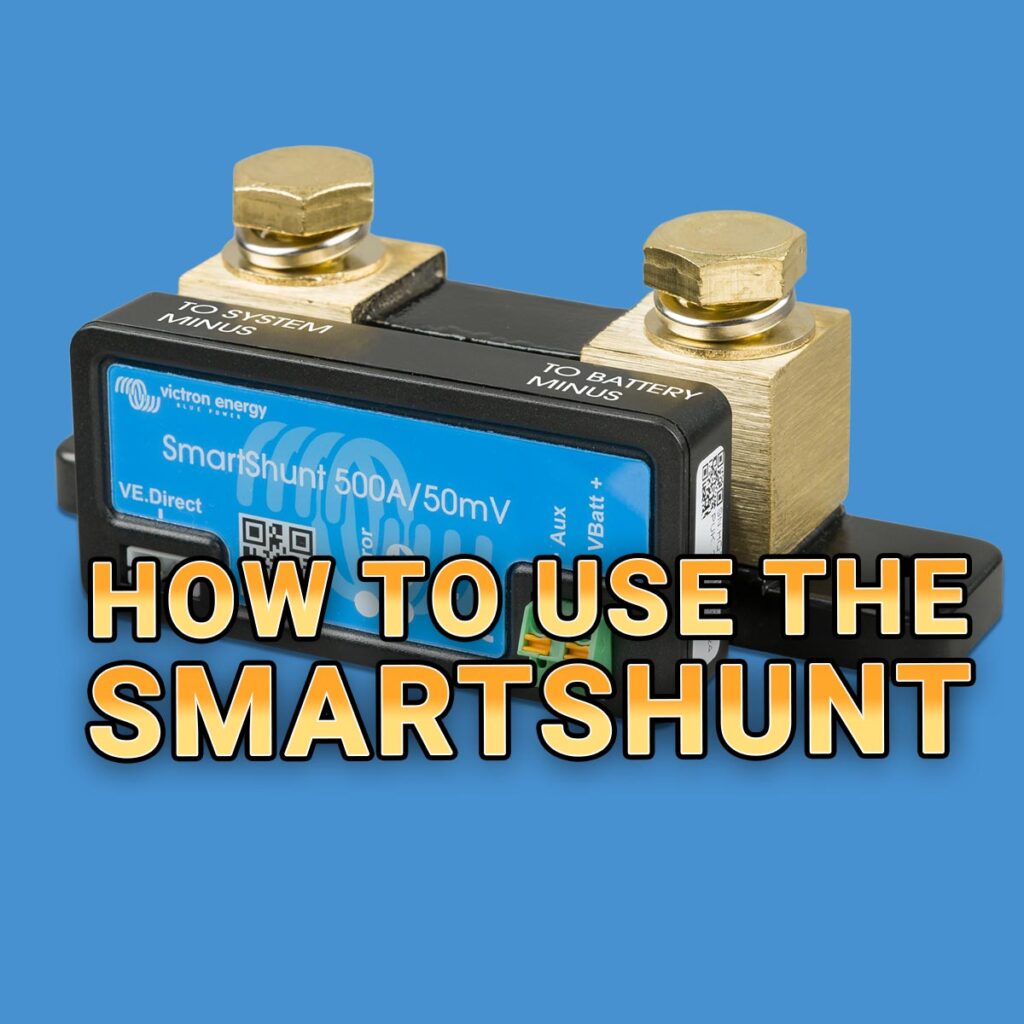What is the Victron SmartShunt?
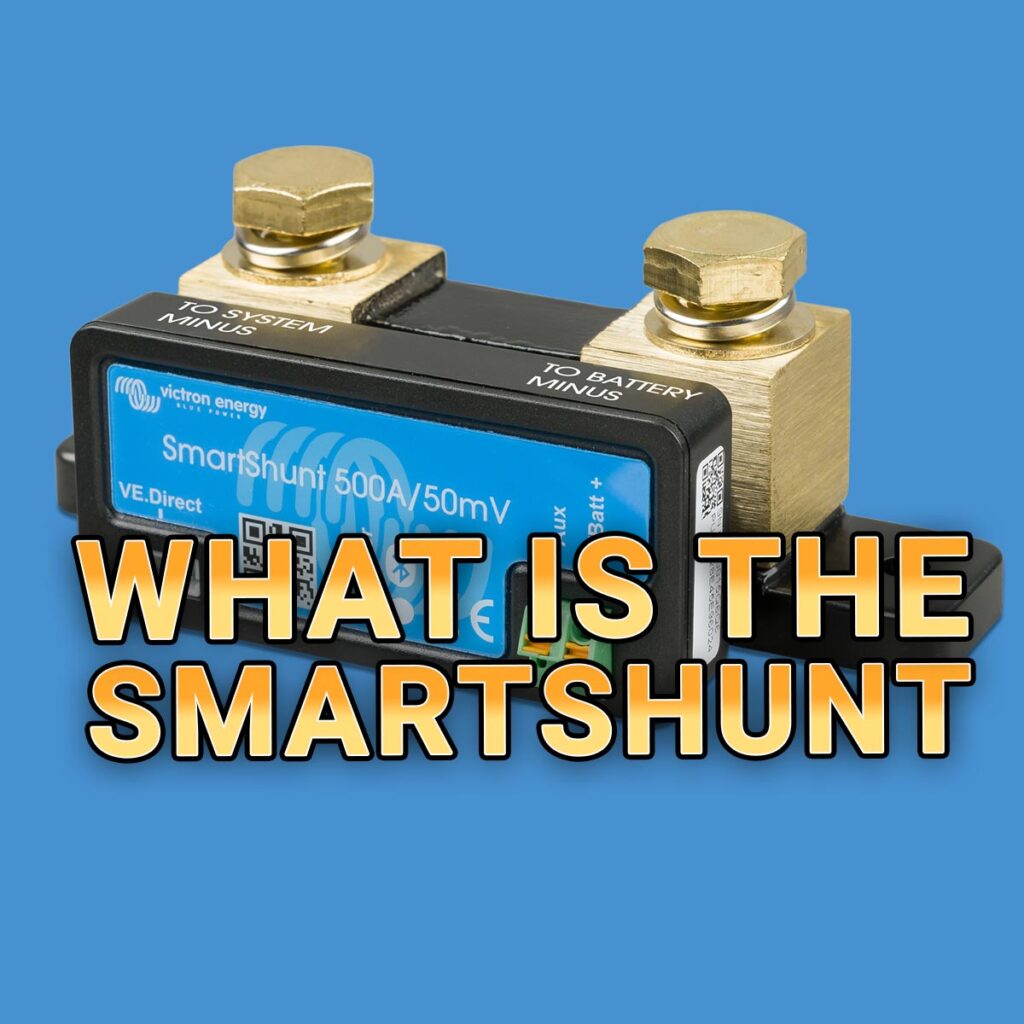
When it comes to energy management, one question often arises: What is the Victron SmartShunt? In today’s world, where energy storage and management are critical, the Victron SmartShunt ($95.95) emerges as a versatile tool designed to keep you in the know about your battery’s health and performance. This advanced battery monitor not only measures the voltage and current but also calculates the state of charge and the remaining time until the battery is fully charged or depleted.
With its ability to connect to the VictronConnect App via Bluetooth or USB, you gain real-time access to a wealth of data, including historical metrics like deepest discharge and total number of charge cycles. For those who have integrated their SmartShunt with a GX unit, remote monitoring through the Victron VRM online portal becomes an added convenience.
Available in multiple sizes and featuring an auxiliary input for additional monitoring capabilities, the Victron SmartShunt is more than just a battery monitor; it’s a comprehensive system that offers valuable insights, ensuring that you make the most out of your battery’s lifespan.
Read on to find out how the Victron SmartShunt can revolutionize your energy management.
Monitoring the Battery
The Victron SmartShunt serves as a device for monitoring your battery. It gauges both the voltage and the current of the battery.
Utilizing these readings, it computes the battery’s current state of charge as well as the remaining time until it’s fully depleted or charged.
Additionally, it maintains a record of historical metrics, including the deepest discharge, the average level of discharge, as well as the total number of charge and discharge cycles.
You can establish a connection to the VictronConnect App either through Bluetooth or USB. This app allows you to access all the monitored parameters of the battery or to modify its settings. To establish a connection via USB, an optional VE.Direct to USB interface is required.
If the battery monitoring device is linked to a GX unit, like the Victron Cerbo GX (Price not available) or the ColorControl GX, you have the option to observe the battery’s status either directly through the GX device or remotely via the Victron VRM online portal.
The device also features an auxiliary input that can be employed for monitoring the voltage of a secondary battery or the midpoint voltage of a battery bank in series or parallel. This auxiliary input can additionally be used for tracking the temperature of the battery when paired with an optional Temperature Sensor for BMV ($31.45).
When the battery monitor is networked with other Victron products through VE.Smart Networking via BlueTooth, it can supply real-time data related to the battery, such as its temperature, voltage, and current, via Bluetooth. This data can then be utilized by Victron solar chargers and selected AC chargers.
Why Monitoring your Battery is Important
Batteries serve a multitude of purposes, primarily functioning as storage units for energy to be used at a later time.
However, determining the exact amount of stored energy in a battery is not possible through mere visual inspection.
Would you drive a car without a speedometer to tell you how fast you are going, or a fuel tank gauge to tell you how much petrol you have left? Definitely not, as these provide vital information to not only make your drive more convenient, but also safer.
The same applies to a Battery Monitor, as it acts as gauges of your system.
The longevity of a battery is influenced by a range of variables. Factors such as under-charging, over-charging, excessive deep discharges, extreme currents during charging or discharging, as well as elevated ambient temperatures, can all contribute to reducing a battery’s lifespan.
Utilizing a battery monitor provides crucial insights to the user, enabling them to take corrective actions as needed. By doing so, the lifespan of the battery can be prolonged, making the investment in a battery monitor a cost-effective decision in the long run.
SmartShunt Sizing
The SmartShunt is available in 3 sizes, all rated at 50mV being:
500A, 1000A and 2000A, all rated at 50mV.
milliVolt (mV) ratings of the SmartShunt
The millivolt (mV) rating in a shunt is a measure of the voltage drop across the shunt resistor at its rated current.
This is crucial for accurate current measurement and monitoring. Here are some implications and considerations for having the same mV rating across different amperage models:
Consistency in Monitoring
Having the same mV rating across different models can simplify system design and monitoring. It allows for a consistent basis for calculating current across different systems or configurations.
Calibration and Compatibility
The same mV rating means that you could potentially swap out one model for another without having to recalibrate your monitoring system, assuming the system can handle the different current ratings.
Sensitivity
While the mV rating is the same, the sensitivity to current changes might differ due to the different amperage ratings. This could be important in applications where precise current measurement is required.
VictronConnect App with the SmartShunt
The VictronConnect app is crucial for both configuring and overseeing the battery monitor.
The app can establish a connection to the battery monitor through various means: •
- Via Bluetooth.
- Through USB, by employing the optional VE.Direct to USB interface.
- Remotely, by linking through a GX device using a VE.Direct cable and then accessing it in the VRM portal.
The VictronConnect app is compatible with multiple platforms including:
- Android
- Apple iOS (Note that USB connectivity is not an option; Bluetooth is the only available method)
- macOS
- Windows (Note that Bluetooth connectivity is not an option; USB is the only available method)
The VictronConnect app can be acquired either from the Google Play or Apple app stores, directly from the VictronConnect product webpage.
Additionally, you can scan the following QR code to download the app.
Supplementary Accessories
Depending on your specific configuration, you may require the following optional accessories:
- Temperature Sensor for BMV ($31.45): This is used for gauging the temperature of the battery
- GX Device, like the Victron Cerbo GX (Price not available) or Victron Ekrano GX ($563.55): This is essential for either local or remote system monitoring
- VE.Direct Cable ($13.60): This cable is necessary for linking the battery monitor to a GX device.
- VE.Direct to USB Interface ($28.05): This interface is used for establishing a USB connection between the battery monitor and a GX device, or for connecting to the VictronConnect app.